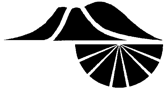Thank you for your interest in judging at the Mid-Columbia Science Fair! The MCSF Association has partnered with the Washington State Science and Engineering Fair and STEM Wizard to register students and judges electronically.
Judge registration will open in January. Please register by mid-February to help us with planning for the fair.
Follow the steps below to register as a Judge for the Mid-Columbia Science Fair. If you have any questions about judging or registration, email the Judging Chair at judging@midcolumbiasciencefair.org.
STEP 1: Create a STEM Wizard Judge Account
- Go to http://mcsf.stemwizard.com and click on the Registration link at the top right of the screen.
- Click on “Judge”
- Enter the requested information in the registration form. IMPORTANT: Enter an email address that you check regularly and a phone number that you will use on fair day.
- Look for an email from info@stemwizard.com confirming your Judge registration. This email will contain a reminder of your login for your STEM Wizard account. If you do not receive this email, let us know at judging@midcolumbiasciencefair.org.
Note: We have two types of Judges at the Mid-Columbia Science Fair:
- Fair Judges will be assigned to a division (e.g. 7th grade Life Science) and will rank their assigned group of projects to determine the overall fair awards of 1st, 2nd, 3rd etc. for that division. This is where we need the largest number of judges.
- Special Award Judges judge for awards with specific criteria sponsored by professional organizations and community groups.
Indicate which type of judge you are in the “Judge Type” dropdown box just below where you create your account password. You can check both boxes if you are interested in helping with both types of judging.
STEP 2: Complete Judge Registration Milestones
You’ll now be asked a series of questions in different “milestones” to complete your Judge registration. This information will help the Judging Chairs match you with projects to judge. The milestones turn from orange to green once they have been completed. Once you’re logged in to your STEM Wizard Judge account, click on “Registration Wizard” in the menu on the left-hand side of the screen to start entering your information into the milestones.

NOTES on the Category Judge Information milestone:
- “Category Judge” is the term STEM Wizard uses for overall fair judges — being a category judge means you will be judging projects for the main fair prizes: 1st, 2nd, 3rd in your assigned division.
- The project categories are the same as used at the International Science Fair (ISEF). Your answers to the Expertise Level rating will help us appropriately assign projects.
Email the Judging Chair at judging@midcolumbiasciencefair.org if you have any questions. Thank you for volunteering to be a judge at this year’s fair!